Homepage
How it Works
Voice2TextAI is a powerful artificial intelligence software for speech to text conversion and audio transcription
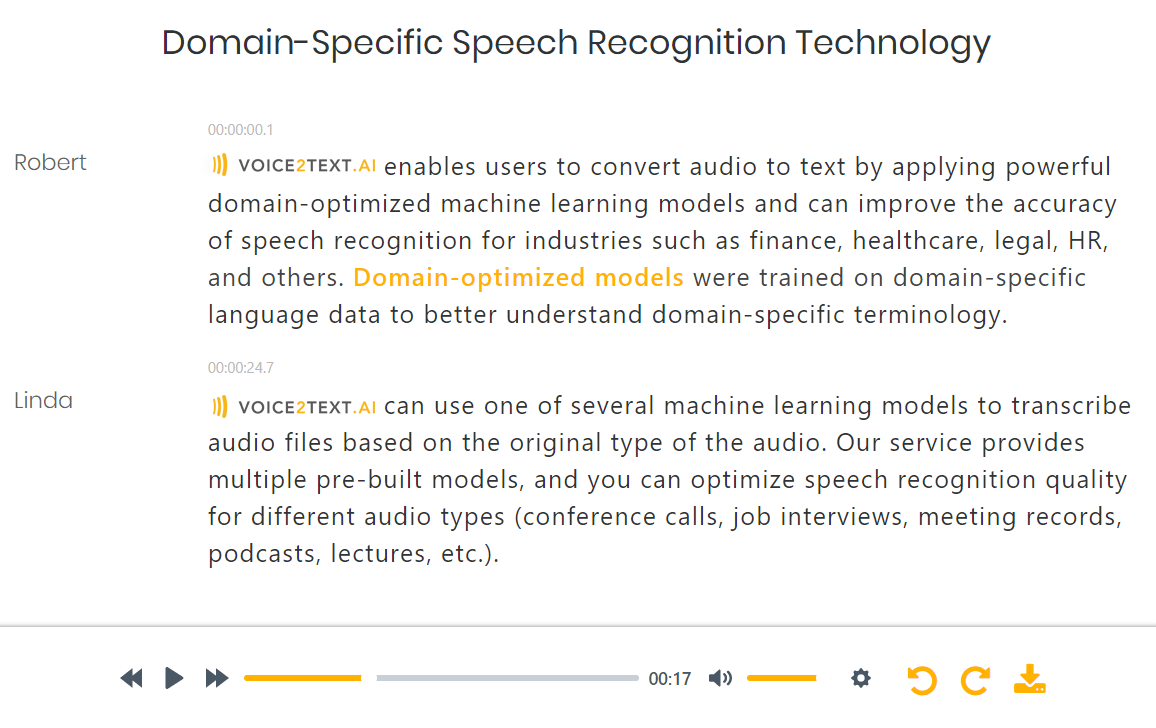
Upload
Upload audio or video files. AI transcription software supports various file formats and transcribes from speech to text in any language.
Select domain
Select industry domain and audio type from predefined categories to improve the recognition accuracy of domain-specific words.
Transcribe
Our speech transcription engine uses state-of-the-art deep neural network models to convert from audio to text with close to human accuracy.
Edit & Export
Search, modify and verify audio transcriptions using interactive editing tools. Export your content in different formats.
Why Voice2Text AI?
Set of amazing features to help you transcribe audio and video in seconds

Speech Recognition
Powerful speech-to-text technology automatically converts voice to text in seconds

Multi Language
Audio to text converter supports more than 30 languages and non-native speaker accents

Speaker Identification
Service detects which individuals spoke which words in multi-participant conversations

Domain-specific Models
Speech text software provides multiple domain-optimized models for increased recognition accuracy

Audio Search Engine
Transcription service enables users to search audio data in natural language

Automatic Punctuation
Audio and video transcriptions include commas, full stops, question marks, periods, etc.

Editing Tools
Proofreading interface helps users to edit and verify speech recognition results

Export Transcript
Export audio transcription results in the format of your choice (txt, pdf, docx, etc.)

State-of-the-Art Transcription Accuracy
Our speech-to-text converter software delivers exceptional accuracy, achieving a word error rate (WER) of just 3.8% on the LibriSpeech dataset, which consists of approximately 1,000 hours of high-quality, clear English speech. This impressive performance positions our Voice2Text.AI technology among the most advanced in the industry, rivaling the precision of human transcriptionists. By leveraging cutting-edge algorithms and machine learning, our software ensures fast, reliable transcription that meets the needs of various industries, from media and legal to healthcare and education. Voice2Text.AI is setting new standards for speech recognition accuracy, offering users a seamless, efficient solution for converting spoken language into text.
How Customers are using Voice2Text AI?
Save money and speed up your business processes with automatic transcription software
Our Customers
They have already used our services
The technology is just amazing. It is accurate than any other recognition service we have used. The service supports several domain models that fit our requirements perfectly.
I am very pleased with this speech recognition service. It works like a charm, it is fast and efficient. It helps me to transcribe and edit the content of audio files of any language.
Just used audio transcription service and it's incredible! Very easy to use and user friendly. The audio transcription feature assists us to create our daily meeting minutes.
Pricing
Affordable pay-as-you-go pricing plans. No monthly fee, pay only for what you use
STARTER
PERSONAL
$
19
380 Transcription Minutes
60 MB Maximum Filesize
30+ languages
Domain-specific models
STANDARD
POLULAR
$
49
tax free
990 Transcription Minutes
200 MB Maximum Filesize
30+ languages
Domain-specific models
BUSINESS
$
99
3,000 Transcription Minutes
1 GB Maximum Filesize
30+ languages
Domain-specific models
Frequently Asked Questions
Is my data secure with Voice2TextAI?
Voice2TextAI is fully GDPR compliant. All our physical servers are hosted in Europe (France) and we encrypt all your data sent between you and the service. Voice2TextAI is fully automated, hence your data is confidential and the process has no place for human-factor and other risks that manual transcription has. You can delete transcription results and uploaded files from the user dashboard at any time.
How do I convert audio files into text files?
Log in to your account and upload audio files. After uploading process finishes, select a transcription language, industry domain, audio type and click the 'Transcribe' button to start transcribing.
How to transcribe MP3 files to DOCX?
Upload MP3 files and click the 'Transcribe' button to start MP3 files analysis. When the transcription process has finished, tap on the 'Download' icon and save the transcription file as 'Word Document' type.
How can Voice2TextAI improve the quality of speech recognition?
To improve transcription results specify the relevant industry domain for your files. Voice2TextAI enables users to convert audio to text by applying powerful domain-optimized machine learning models and can improve the accuracy of speech recognition for industries such as finance, healthcare, legal, HR, and others. Domain-optimized models were trained on domain-specific language data to better understand domain-specific terminology.
What is the best way to automatically transcribe video to text?
Our video to text converter supports different video file formats: AVI, MP4, FLV, MOV, etc. The service can automatically extract audio data from video files and transcribe audio to text in a few minutes.
How to accurately transcribe interviews, conference calls or meeting records?
Voice2TextAI can use one of several machine learning models to transcribe audio files based on the original type of the audio. Our service provides multiple pre-built models, and you can optimize speech recognition quality for different audio types such as conference calls, job interviews, meeting records, podcasts, lectures, and others. If you specify the type of the original audio, this will allow the service to process your audio files using a machine learning model trained from data similar to your file.
How can I generate subtitles for video files?
Upload your files and select the 'Speaker recognition' option before starting video files transcription process. The transcription service will try to identify the different speakers in video files and represent transcription results in the dialog form.

